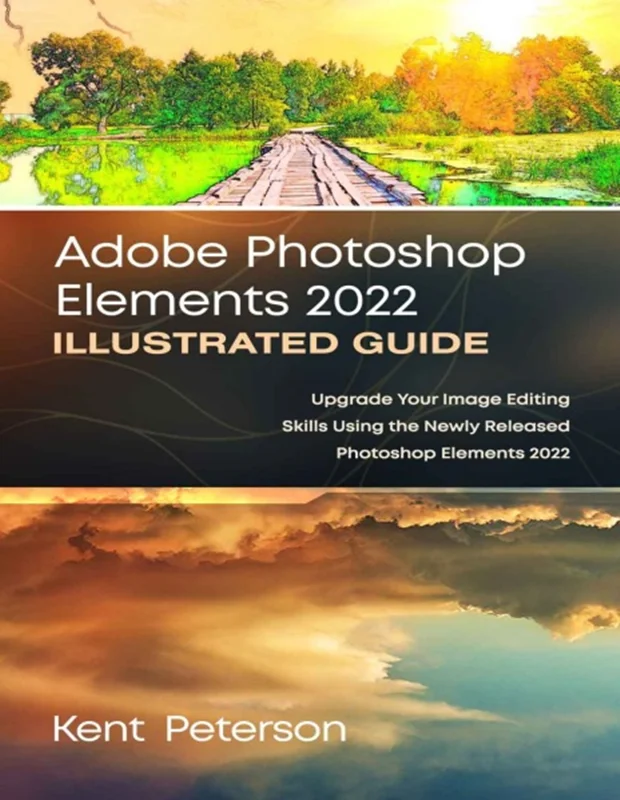Adobe Photoshop Elements 2022 Illustrated Guide: Upgrade your Image Editing Skills Using the Newly Released Photoshop Elements 2022
Kent Peterson, 979-8403846769, 9798403846769, 979-8403831062, 9798403831062, B09QLBQ4YS, B09QFDQXNF, B09QFC6PLN
English | 2022 | MOBI, Converted PDF | 11 MB
For internet bloggers, web designers, social media users, and photograph experts, the ability to manage hundreds to thousands of photographs at once while delivering properly edited outcomes is difficult but achievable. This guide, Photoshop Elements 2022, will show you how to manage thousands of images at once while delivering properly edited photos and increasing your total creative output.
Photoshop Elements 2022 has all of the tools you'll need to keep track of your developing multimedia assets and increase your creative productivity. Additionally, Photoshop Elements 2022 has been upgraded with the newest features, including Adobe's AI-powered capabilities that perfectly complement the complete creative process. Depending on your skill level and needs, you'll learn how to make big aesthetic enhancements to your projects utilizing smart AI-driven single-click edits or more sophisticated manual modifications.
Everything from improving your organizing abilities to generating stunning visuals using photographs, text, graphics, downloadable material, animation, and a variety of AI-driven features will be covered
On completing this guide, you'll know how to confidently use the outstanding capabilities offered in Photoshop Elements 2022
Here are some of the things you will learn from this guide
Features of Adobe Photoshop Elements 2022
Automated Editing
Guided Edits
Create & Share
Organization
Automated Editing
Guided Edits
Create & Share
Organization
Automated Editing
Guided Edits
Create & Share
Organization
System Requirements to run Adobe Photoshop Elements 2022
Home Screen
Overview of Photoshop Elements' Home Screen
Photoshop Elements' Home Screen: Instructions
How to Open Files
How to open images
How to make a new blank document
Toolbox
Toolbox in Quick mode
Toolbox in Expert mode
Tool to Create Custom Shapes (U)
How to make use of a tool
How to Undo and Redo
Undo Shortcuts
The History Panel
History Brush
Non-Destructive Editing
Layers
How to crop a photo
How to flip and rotate photos
How to change the size of an image
How to add text
Text Boxes: How to Make Them
How to format text
How to select and move text
How to use the Text on Custom Path tool to add text to a path
How to add custom shapes
How to add shapes to Photoshop Elements 2022
How to sharpen images
How to edit raw files in Photoshop Elements 2022
How to use selective color to make your images stand out
Tips and Tricks for Photo Editing
And more.